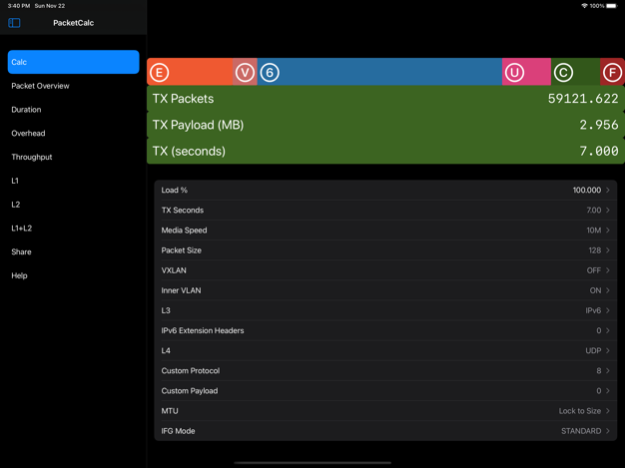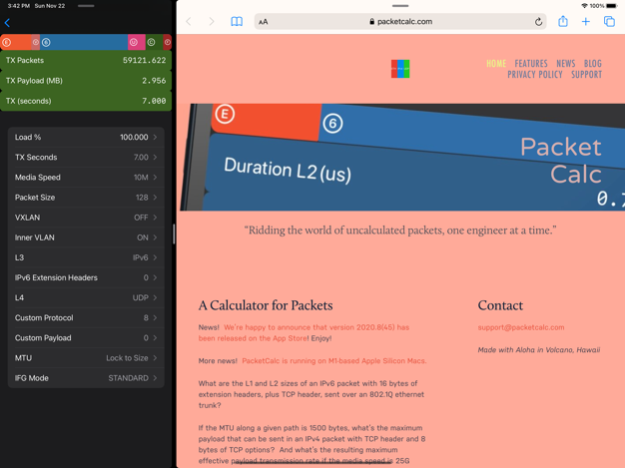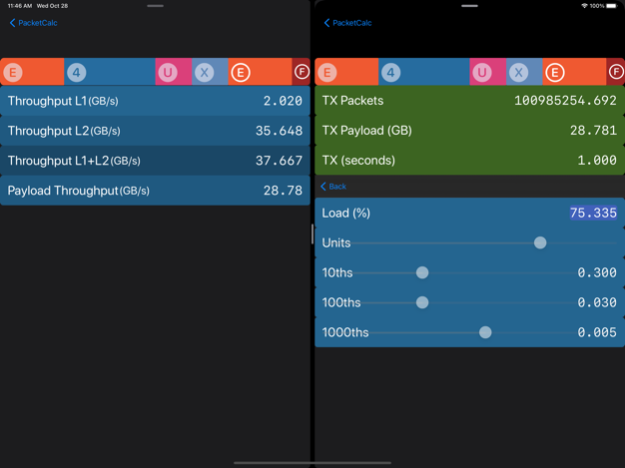PacketCalc 2020.11
Continue to app
Free Version
Publisher Description
A Calculator for Packets
“Ridding the world of uncalculated packets, one engineer at a time.”
PacketCalc answers questions like:
- What size payload does a 128 byte ethernet frame carry?
- My work VPN allows only 512 byte packets. How long will it take to upload a 5GB file over IPv4 + TCP (assuming a good connection)?
- Our new data center deployed a 100Gb/s IPv6 fabric with top of rack switch support for VXLAN (IPv6 VTEPs). Our fabric MTU is 9216 bytes, but BULK class of service is throttled to 70%. What's the maximum throughout we can achieve in BULK tagged IPv4 UDP packets sent over this fabric?
Features
- VXLAN, 802.1Q, IPv4, IPv6, TCP, UDP, plus custom protocols
- Custom Payload allows for simulation of traffic generator signatures
- All RFC2544 frame sizes, plus common Jumbo and Wifi sizes
- Frame Duration
- Percent Throughput, Overhead, Load, Duration
- Adjustable IFG, including easy selection of Standard and IEEE MIN (based on media speed)
- Adjustable MTU or Lock MTU to Size
- Percent Load adjustments in 1000ths of a percent of line rate
- Media Speed adjustments include all popular ethernet speeds
- Frame Rate in Frames per Second
- Export all internal values to Text, Soulver, and JSON using the standard iOS Share Sheet
- Tap any value in the UI for inline help on that item
- Double-tap a Tile to copy its value to the Clipboard
- Long-press a Tile to export its value as JSON, Soulver, or Raw
- Help Tab includes more extensive help
- iOS Dark and Light mode
- iPad Multi-Window (single instance)
- iPad SplitView and SlideOver
- iPad version runs natively on Apple Silicon Macs
- Keyboard shortcuts on iPad/Mac for easier navigation
- Honors iOS System Font Size
- Dynamic Font Size adjustment
- Intelligent display / concealment of Tiles based on selected protocols
- Written entirely in Swift and SwiftUI
- Made with Aloha on the Big Island of Hawai'i
Nov 23, 2020
Version 2020.11(27)
New in PacketCalc 2020.11(27)
Enhancements
--------------
UI: iPad - Keyboard shortcuts on iPad allow for easy navigation between main sections. Press and hold Command to view the available shortcuts.
UI: Changed the Pickers in the Overview and Duration sections to use Form-based rather than Wheel-based.
CAPABILITY: You can now add custom Protocol Headers
CAPABILITY: You can now add a Custom Payload to simulate traffic generator signatures.
General: Fixed a couple references in the Help text to obsolete UI elements.
About PacketCalc
PacketCalc is a free app for iOS published in the System Maintenance list of apps, part of System Utilities.
The company that develops PacketCalc is Allen ROBEL. The latest version released by its developer is 2020.11.
To install PacketCalc on your iOS device, just click the green Continue To App button above to start the installation process. The app is listed on our website since 2020-11-23 and was downloaded 2 times. We have already checked if the download link is safe, however for your own protection we recommend that you scan the downloaded app with your antivirus. Your antivirus may detect the PacketCalc as malware if the download link is broken.
How to install PacketCalc on your iOS device:
- Click on the Continue To App button on our website. This will redirect you to the App Store.
- Once the PacketCalc is shown in the iTunes listing of your iOS device, you can start its download and installation. Tap on the GET button to the right of the app to start downloading it.
- If you are not logged-in the iOS appstore app, you'll be prompted for your your Apple ID and/or password.
- After PacketCalc is downloaded, you'll see an INSTALL button to the right. Tap on it to start the actual installation of the iOS app.
- Once installation is finished you can tap on the OPEN button to start it. Its icon will also be added to your device home screen.